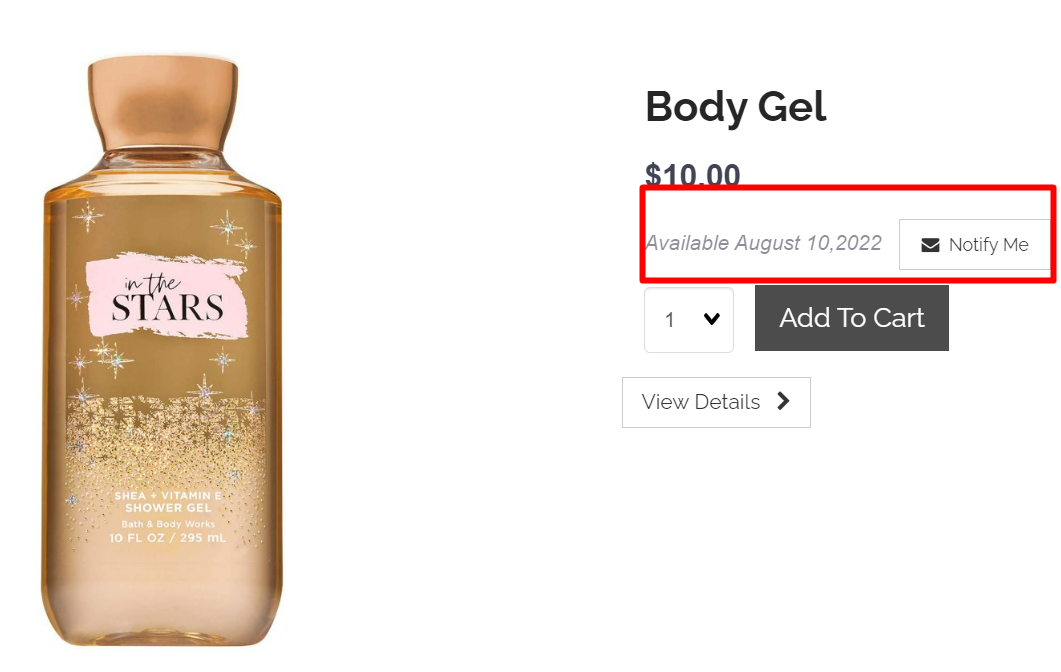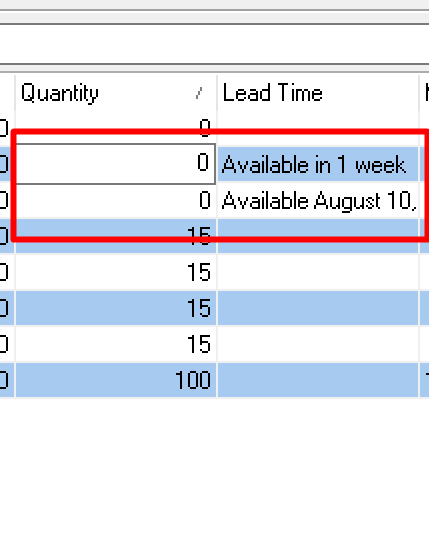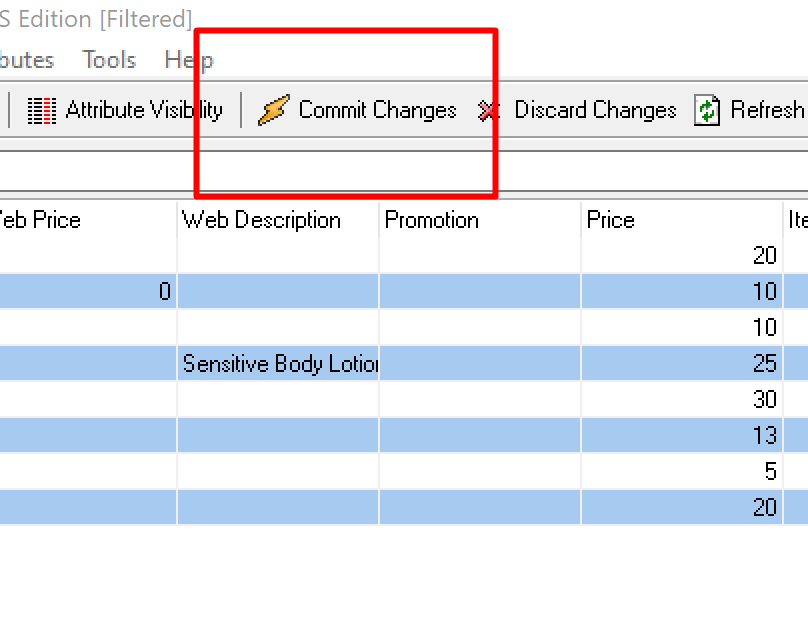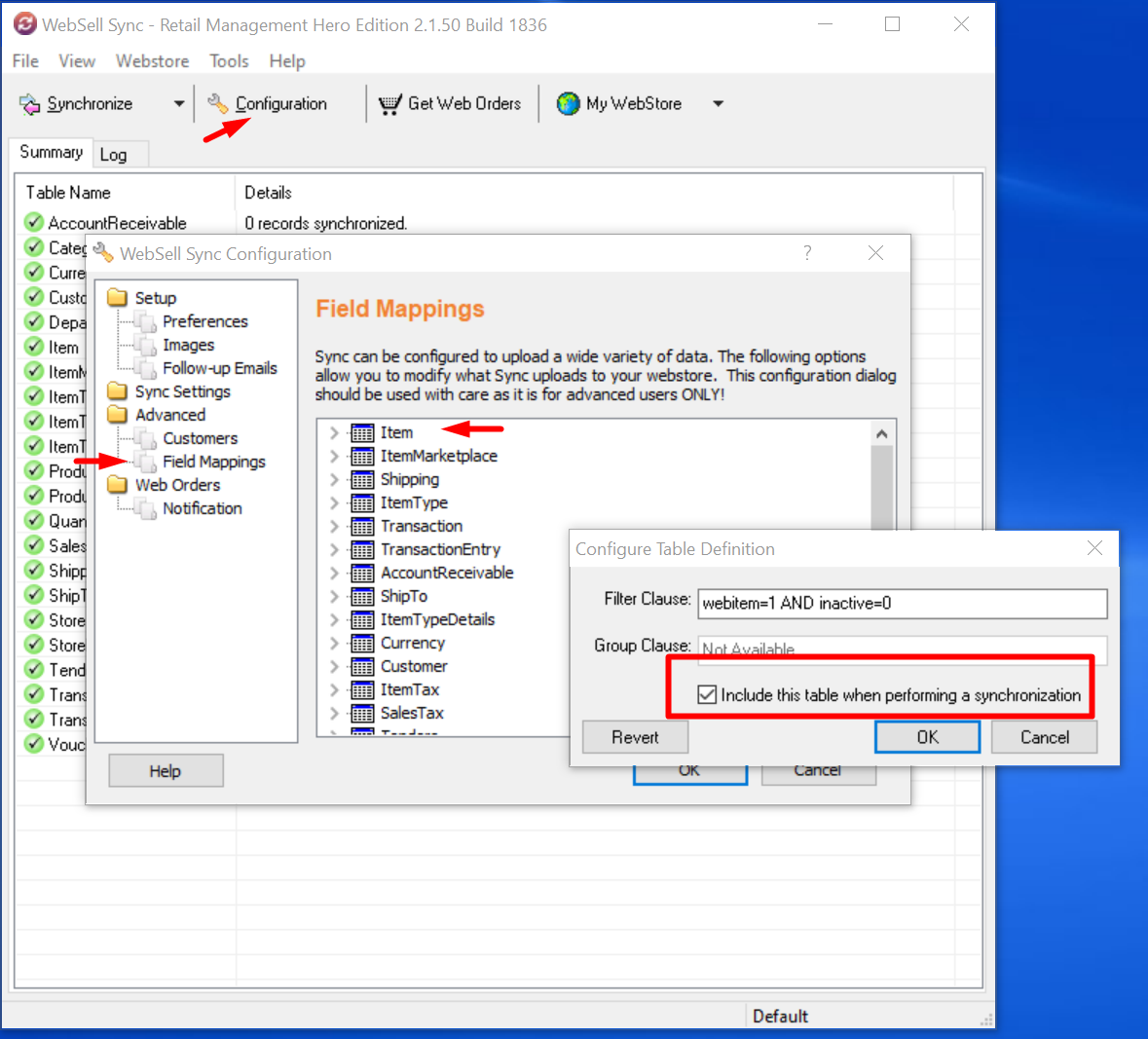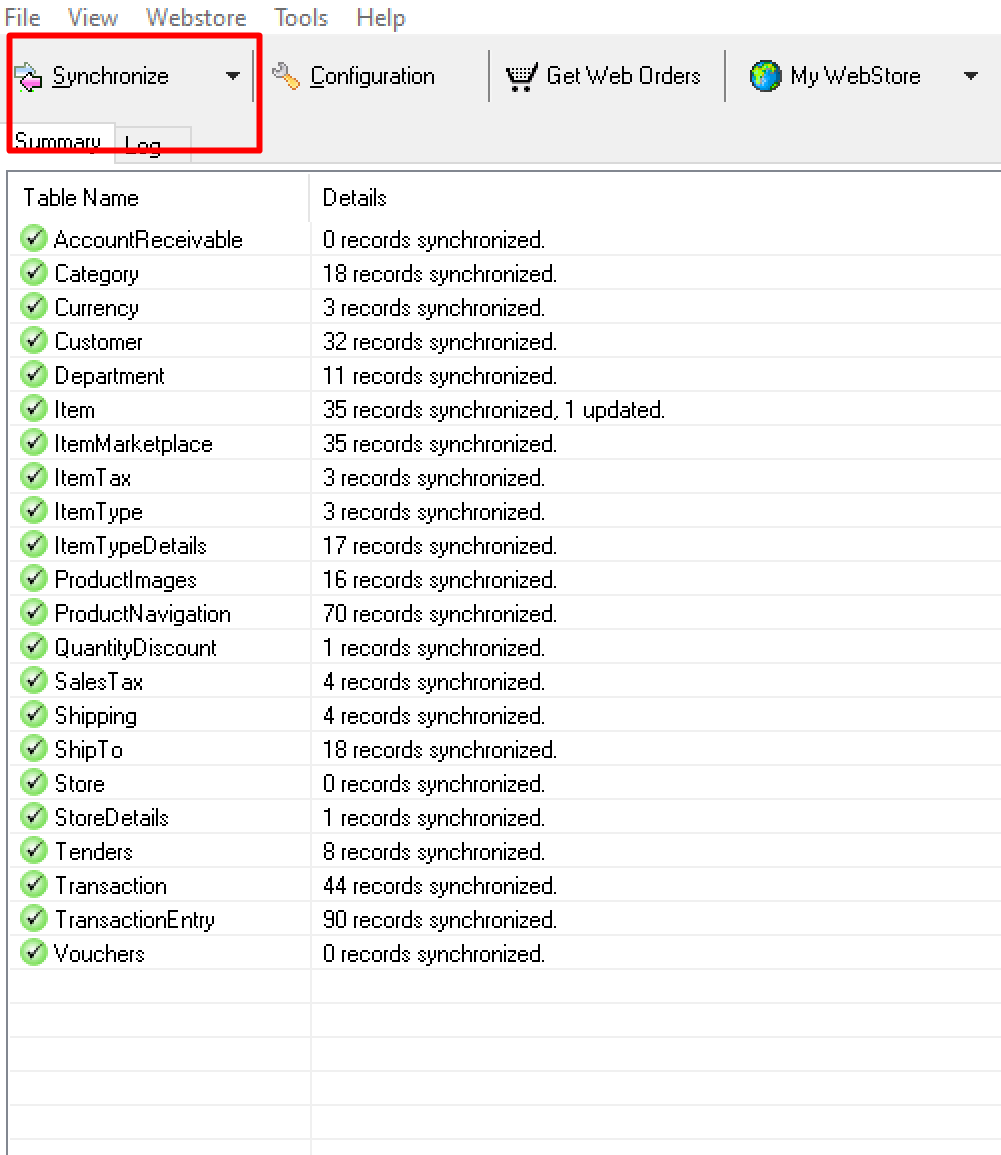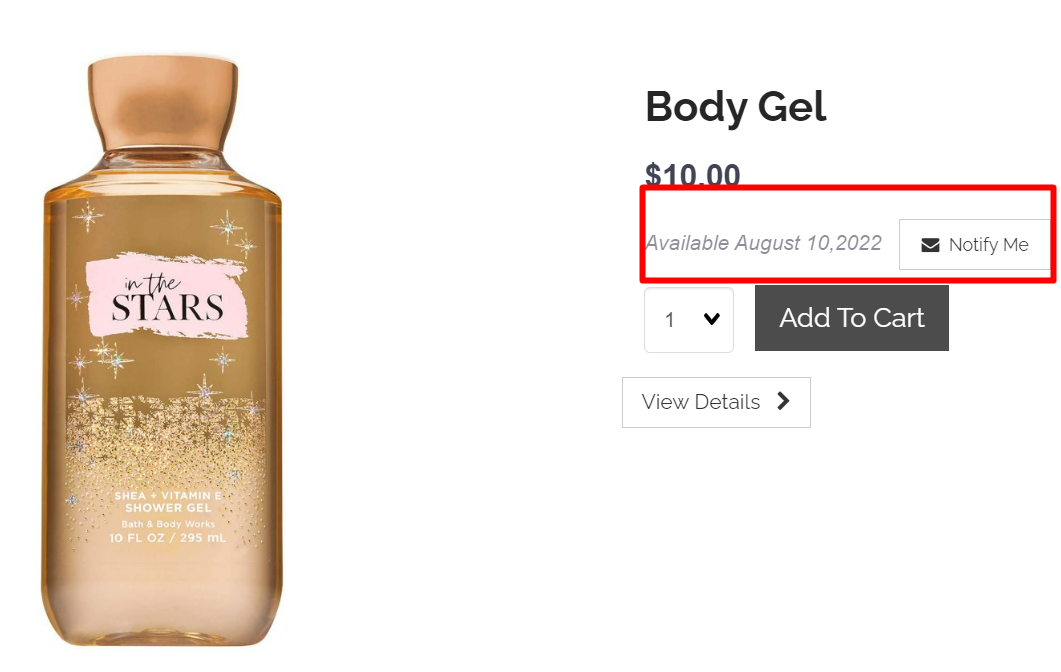The product lead time is an estimate of the arrival of an item if it is out of stock.
Steps:
In WebSell PAM, you can set lead time by entering a string for items into the PAM_LeadTime attribute.
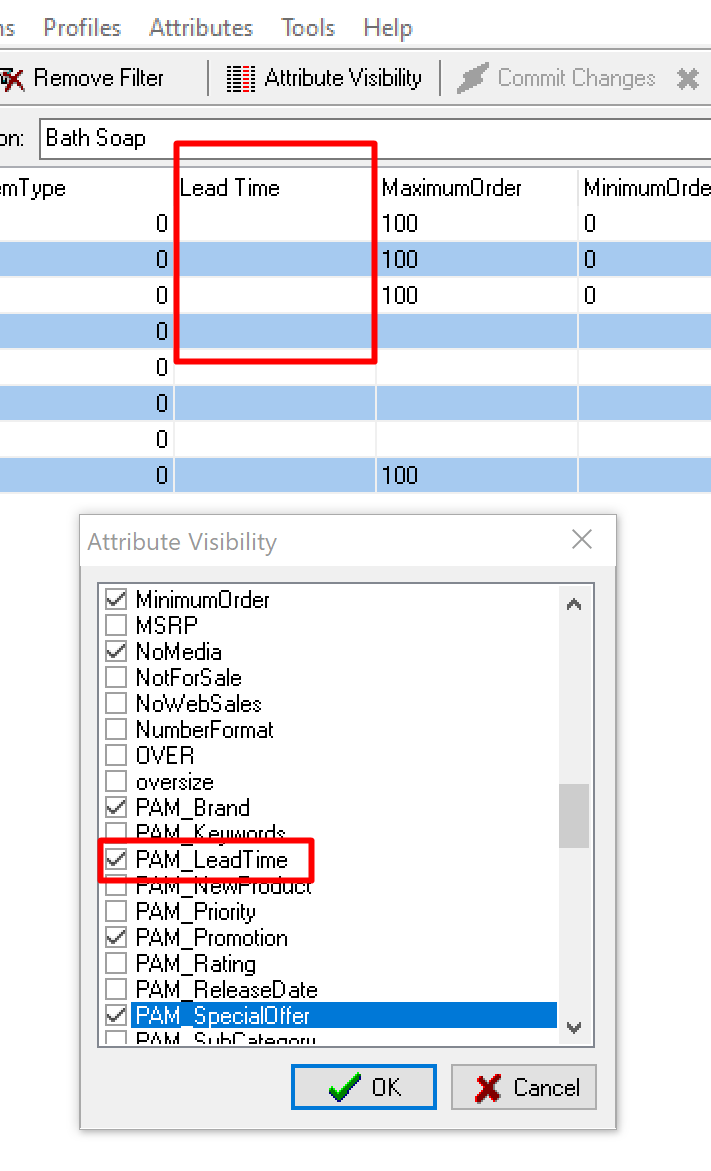
To enable lead time, perform the following steps:
In WebSell PAM, enter text in the PAM_LeadTime field and make sure your stock level for the particular product is at "0" otherwise the Lead Time will not appear on the website as you will still have stock available to sell.
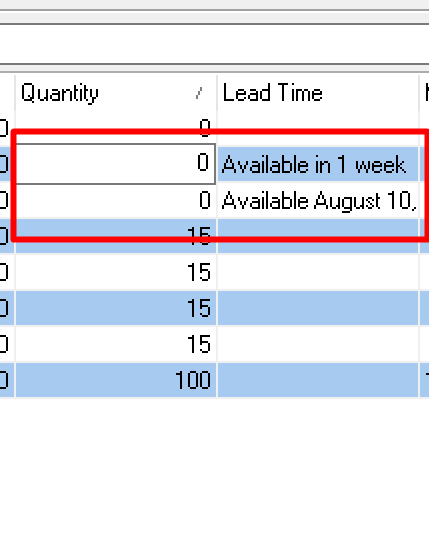
Commit Changes in PAM.
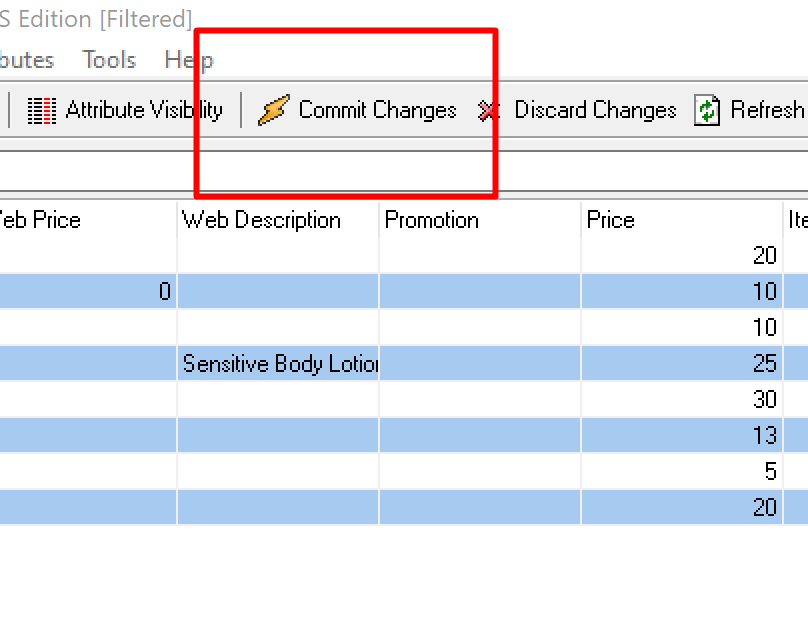
Enable the Item table so that WebSell Sync synchronizes the data to your WebStore. To do so, in WebSell Sync Configuration, under Advanced, select Field Mappings, right-click the Item table. Select Properties and ensure that the Include this table when performing a synchronization checkbox is selected. Click OK.
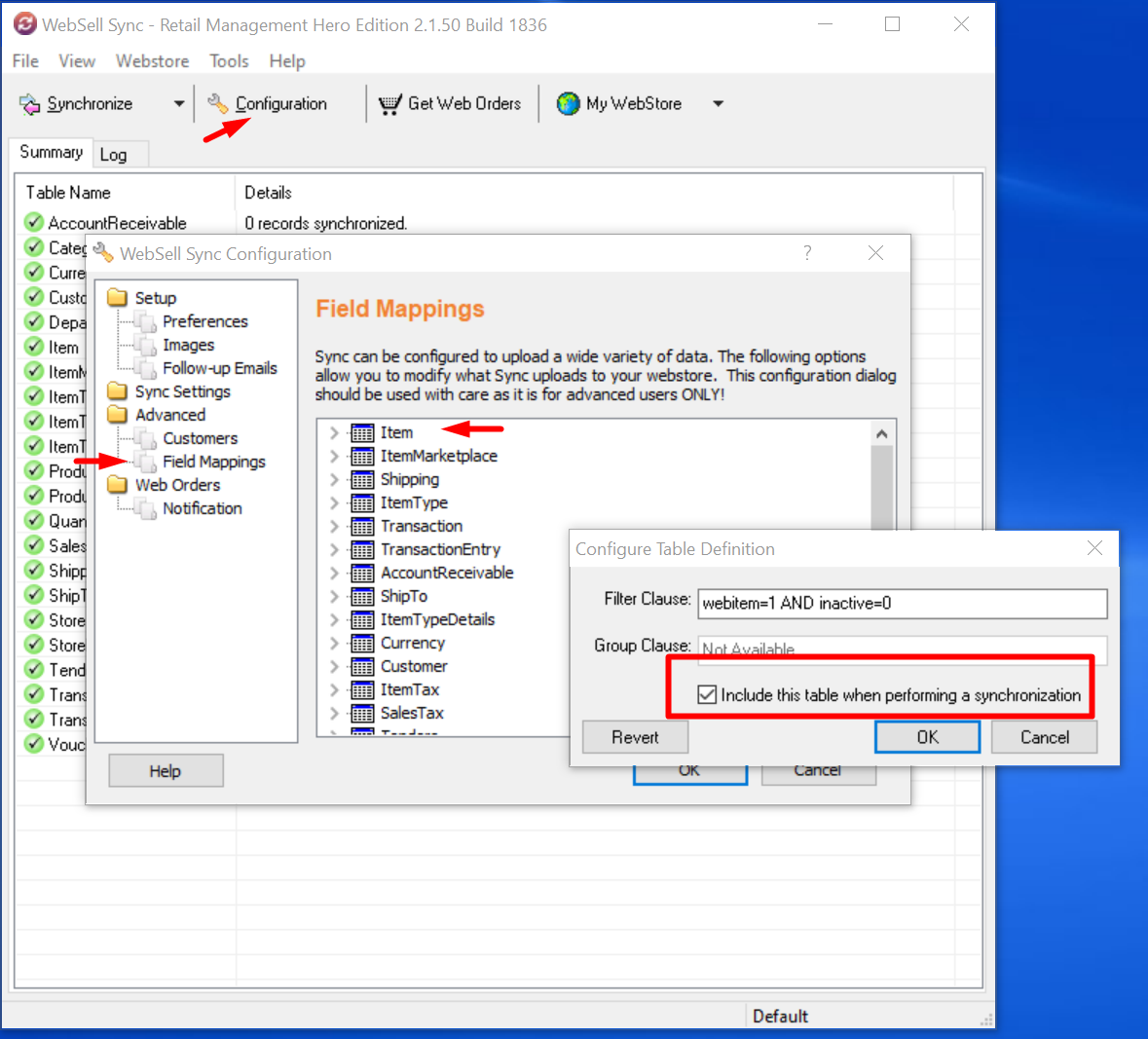 Re-synchronize your WebStore in WebSell Sync.
Re-synchronize your WebStore in WebSell Sync. 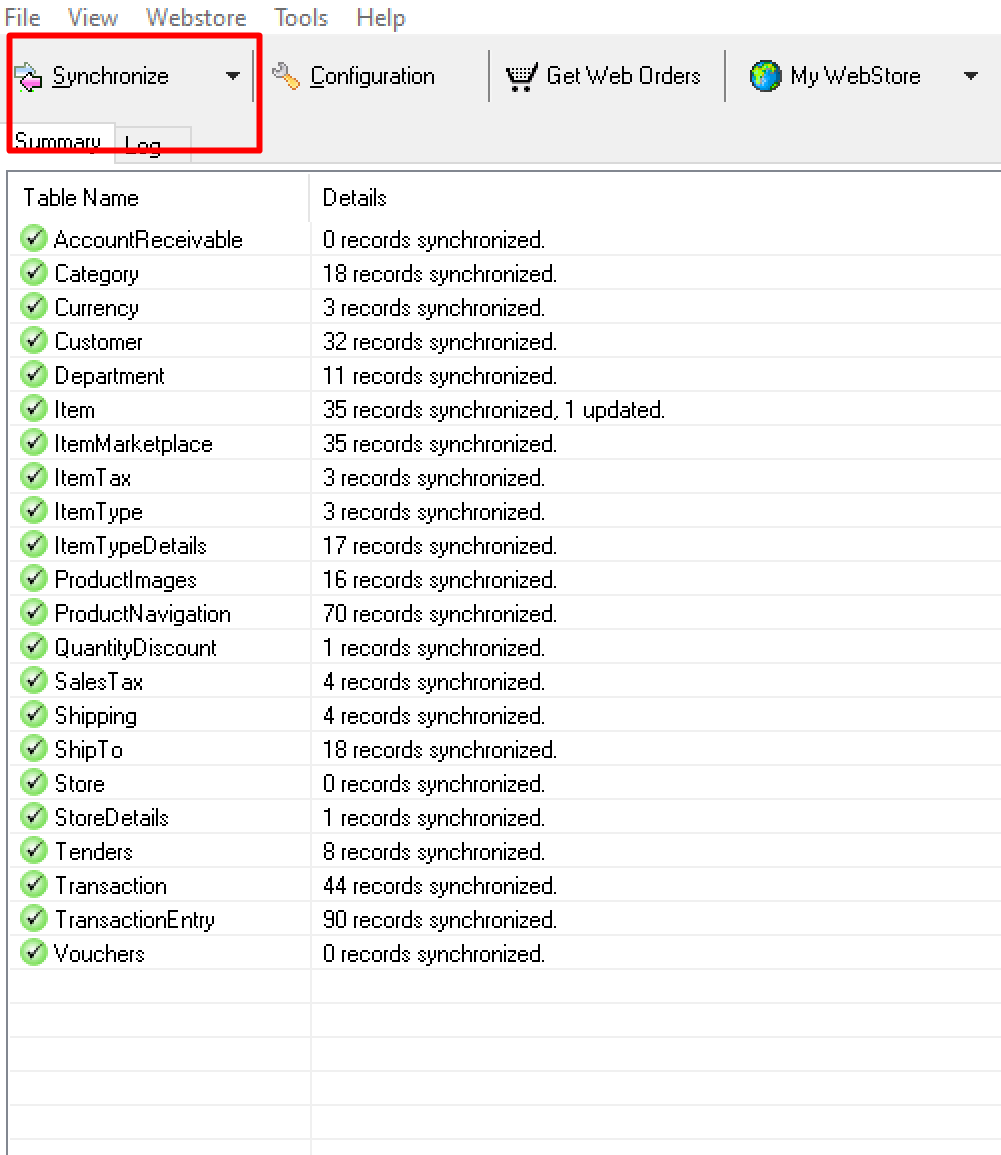
Your results should now populate on your WebStore and the Lead Time should look like this: