Sometimes when you create a new department or category, or add new products, the data can stuck when uploading to the site.
How to fix
In order to fix this, you need to refresh your webstore URLs. You can update the URLs in your WSM → Marketing → SEO → Dynamic URLs.
Click on Department, Category, or Product (depends on what is missing, if you see ‘Page not found’ for Category, then update category URL)
Write down '1' and save:
/%department_name%-%department_id%/1
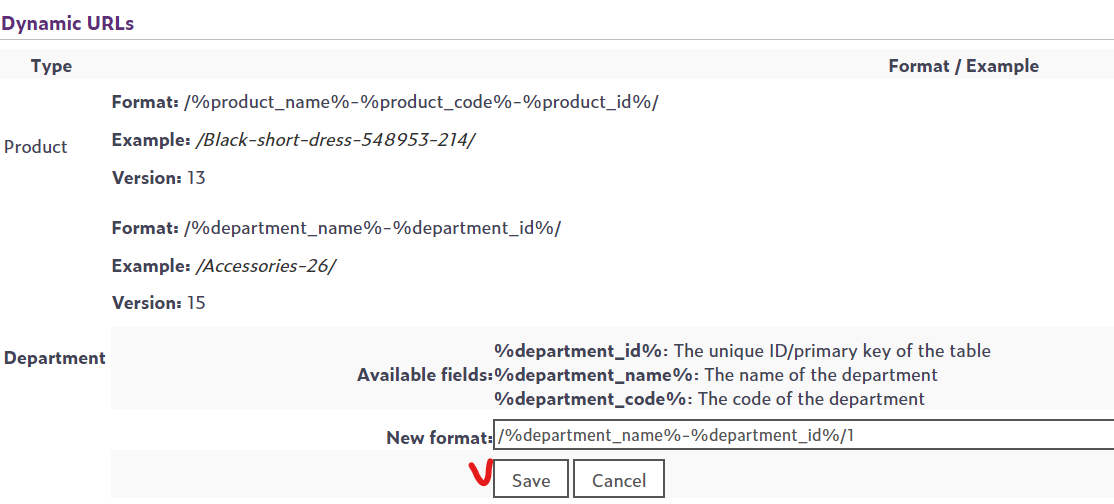
3. Then remove '1' again, and save it.

This way, you update links and upload the data that could stuck.