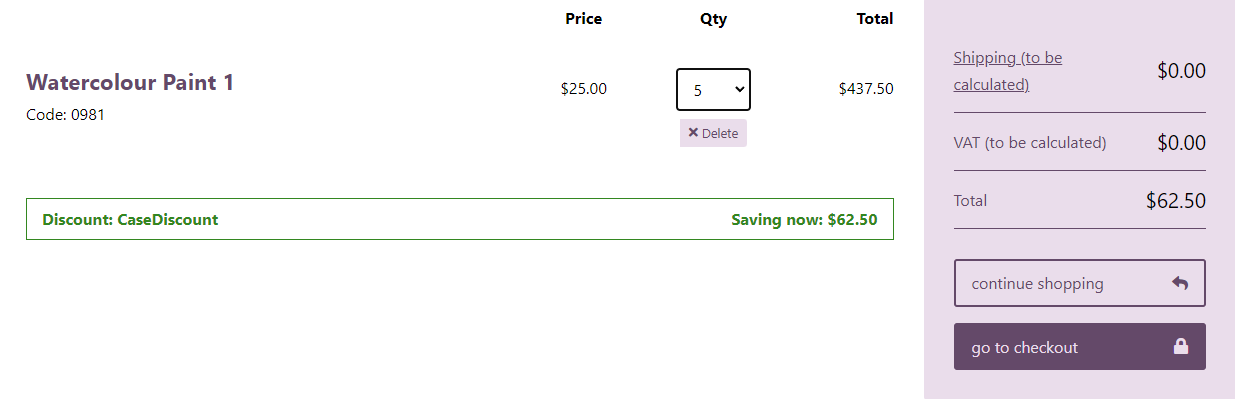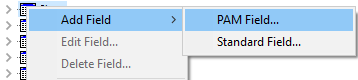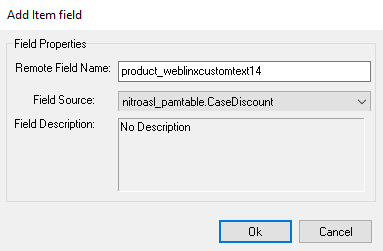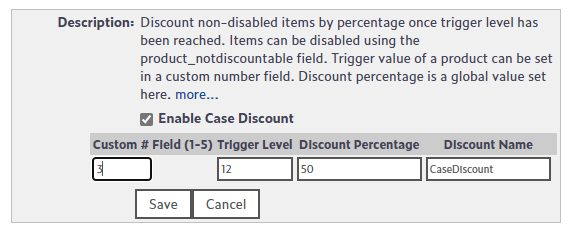This is an discount type that allows the shopper to gain a percentage discount on all non-excluded items once they buy more than a defined trigger. In the default case all items are discounted by 50% once at least 12 items have been bought. The default situation is set up to encourage wine shoppers to buy a case worth of bottles.
How to Enable
Each product that forms part of the discount needs data in a few fields. This is best done using WebSell PAM and WebSell Sync. If you are new to the platform then please ask for assistance, the mappings can be tricky.
WebSell Sync
In PAM create a new attribute column that will hold the number this item will contribute towards triggering the discount. For most bottles this will be 1. For half cases this will be 6 and for cases this will be 12.

The column can take any figure, you are not limited to 1, 6 and 12. If you don’t enter a value then the default is 0 - that is, the item does not contribute towards triggering the discount.
WebSell Mappings
The Item Table:
product_weblinxcustomnumber# - Map the PAM field set up above to one of your unused customer number fields;
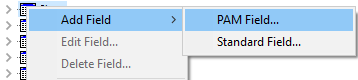
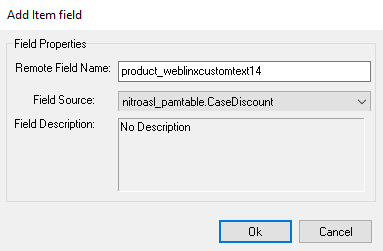
product_notdiscountable - Set this to FALSE if the item counts towards reaching the trigger but is not itself discountable. By default items are set to 0 and can therefore will be discounted.
RMS/RMH users: this is the Not Discountable option at POS checkbox in the item options tab.
For other POS users: set this to FALSE in a ItemNotDiscountable PAM field- product_qtydiscountid - We need an entry in the quantity discount table. The easiest way of doing this is to set up a mix and match discount in your POS system, Sync, then hijack the new mix and match id for this discount. Only items with this qtydiscountid will be considered when calculating the discount.
The QuantityDiscount Table: qtydiscount_id - same value as entered in product_qtydiscountid
- qtydiscount_type - hard code to 4000
WebStore Manager
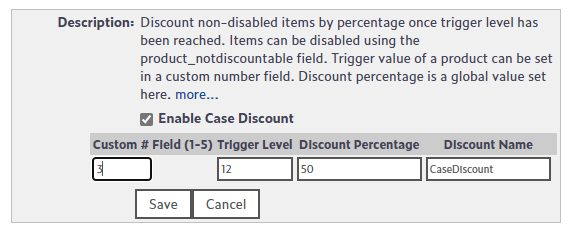
The WebSell mappings described above will cause the discount to work but you will be limited to the default settings. If you wish to change these settings then you will find the option under WSM -> Settings -> All Config Options -> Enable Case Discount.
Here you can set the trigger level, the custom number field that each items trigger value is contained in, the percentage discount and the name of the discount.
Enter your values in the four boxes provided and the changes should take place immediately.
Limitations
The WebSell system only allows one POS style discount on an item at a time. You can’t combine this discount with a different mix and match of other quantity discount.
What Customers See in their Cart