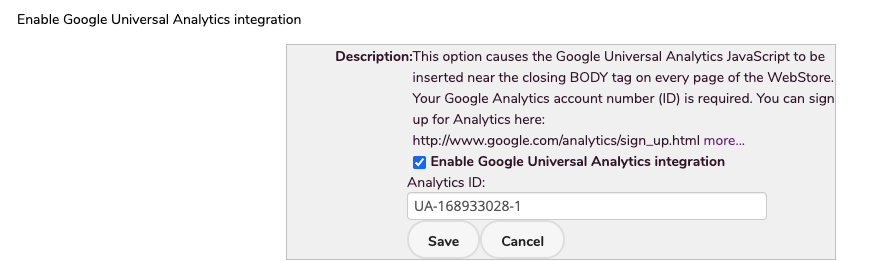In this feature, you can:
- Provide your business with much more accurate visit statistics
To access this feature, do the following:
- Login to your WebStore Manager.
- Go to Settings > SEO.
Google Analytics integration
- The obvious difference between the two methods is the number of cookies used by Google to track your users.
- Universal Analytics only make use of a single cookie (name _ga) to achieve that task.
Note: Before enabling this feature, please ensure that you have moved all your properties to the Universal Analytics.
Click here to learn more: https://developers.google.com/analytics/devguides/collection/upgrade/ 16
Enabling Google Analytics
To enable analytics, do the following:
- Search Enable Google Analytics integration.
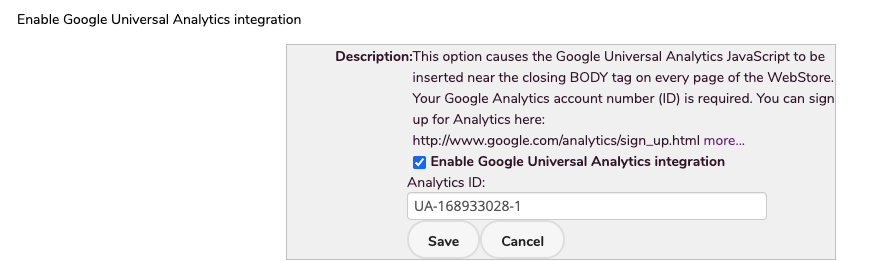
- Like with the classic Analytics, you provide your Analytics ID and we will insert the necessary code in the header of your webpages.
- We support all the features that were previously included in the classic Analytics such as ecommerce tracking, enhanced link attribution and visiors’ demographics tracking if you have enabled the support display advertising feature.
- We do not currently support custom dimensions and metrics.