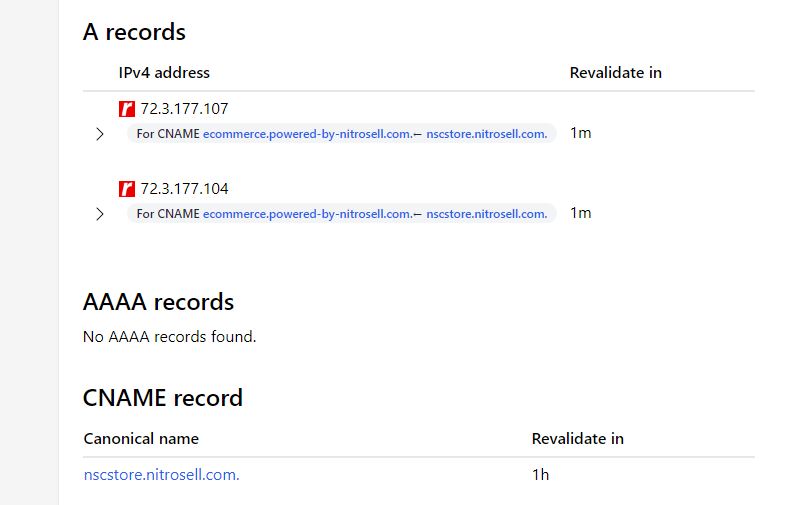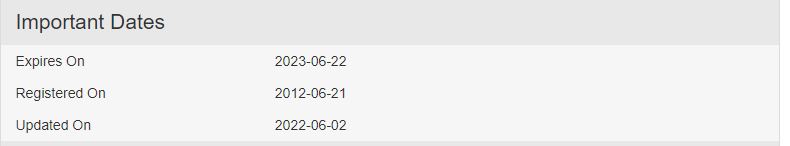When your website is down, first of all, you have to go to your DNS panel and check whether your A records pointing at our servers:
NAME TYPE TTL DATA
@ A 10m 72.3.177.107
72.3.177.104
162.13.135.188
162.13.135.189
www CNAME 10m nscstore.nitrosell.com
You can check your DNS records here: https://www.nslookup.io/
CNAME records can be used to alias one name to another. CNAME stands for Canonical Name.
A common example is when you have both example.com and www.example.com pointing to the same application and hosted by the same server. In this case, to avoid maintaining two different records, it’s common to create:
An
Arecord forexample.compointing to the server IP addressA
CNAMErecord forwww.example.compointing toexample.com
As a result, example.com points to the server IP address, and www.example.com points to the same address via example.com. Should the IP address change, you only need to update it in one place: just edit the A record for example.com, and www.example.com automatically inherits the changes.
You can also check if the domain is expired here: https://who.is/
If the issue is with SSL certificate (that may be the reason your customers can't access the website) and it shows as not valid, please contact WebSell support for assistance.
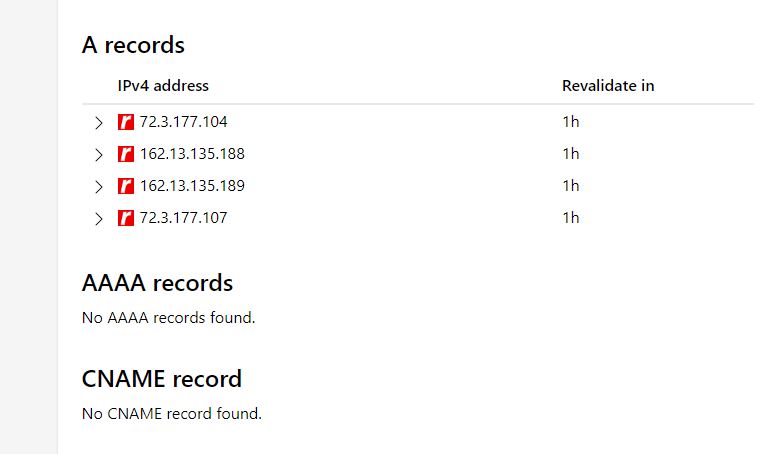 A
A