If you want to keep some of your items online but not visible in the search panel or in the navigation, the easiest way to achieve that is to manage it with 'Hidden' column in PAM and map it to product_hidden in WebsellSync. This will allow you to select which items to hide.
Steps:
1. Open PAM and go to Attributes → Add new attribute. 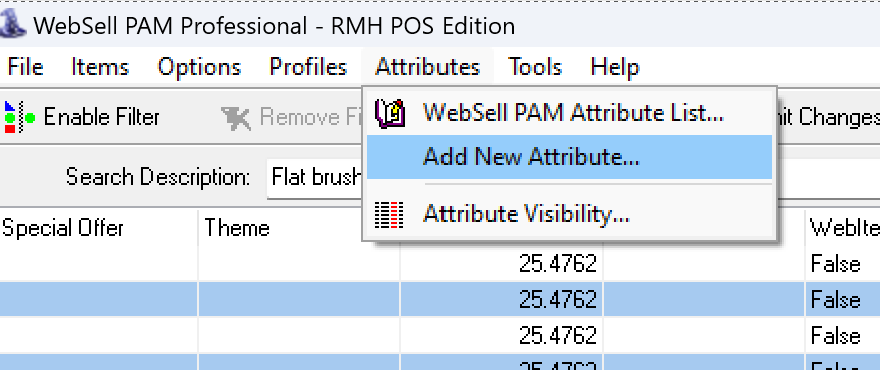 2. For the attribute name type "hidden", then select the attribute type as Checkbox (true/false):
2. For the attribute name type "hidden", then select the attribute type as Checkbox (true/false): 3. Navigate to the Field mappings from Configuration menu in WebSell Sync → Advanced, then right-click on the item table.
3. Navigate to the Field mappings from Configuration menu in WebSell Sync → Advanced, then right-click on the item table.  4. Now select Add Field → PAM field. Specify product_hidden under Remote Field Name and add your new field from PAM under Field Description. The easiest way is to search for [nitroasl.pamtable].[hidden] in the dropdown menu:
4. Now select Add Field → PAM field. Specify product_hidden under Remote Field Name and add your new field from PAM under Field Description. The easiest way is to search for [nitroasl.pamtable].[hidden] in the dropdown menu: 5. Hit OK and mark the items you want to hide from search as hidden=true in PAM.
5. Hit OK and mark the items you want to hide from search as hidden=true in PAM.
Please note that those items will still be available on the webstore via a direct link to the product but will remain hidden from FactFinder and any marketplace feeds (this includes Google), webstore navigation and search.