Formulas in PAM enable you to set the values for the current column based on the values in another column (this applies only to integer and float/currency fields).
In order to apply a formula in PAM:
1.Right-click the column you wish to modify, then select Apply Formula:

2. Now the Apply Formula window is displayed:

3. Formulas are applied in the following form:
Base field / (Operator) /Value source = Attribute Value.
4. There are four operators to apply: +, -, / and *.
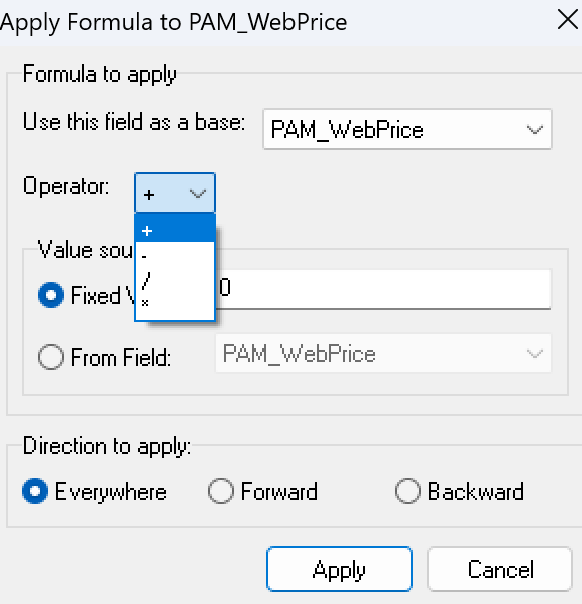
5. Choose the Value source by either entering a fixed value or selecting another field:

For example,
Price * 1.2 = PAM_WebPrice means that PAM_WebPrice is equal to Price multiplied by 1.2.
6. The Direction to apply option dictates how cells above and below this cell are changed. Everywhere works for all cells in this column. Forward applies only to cells below this column. Backward applies only to cells above this one.
7. Click Apply to use the formula.