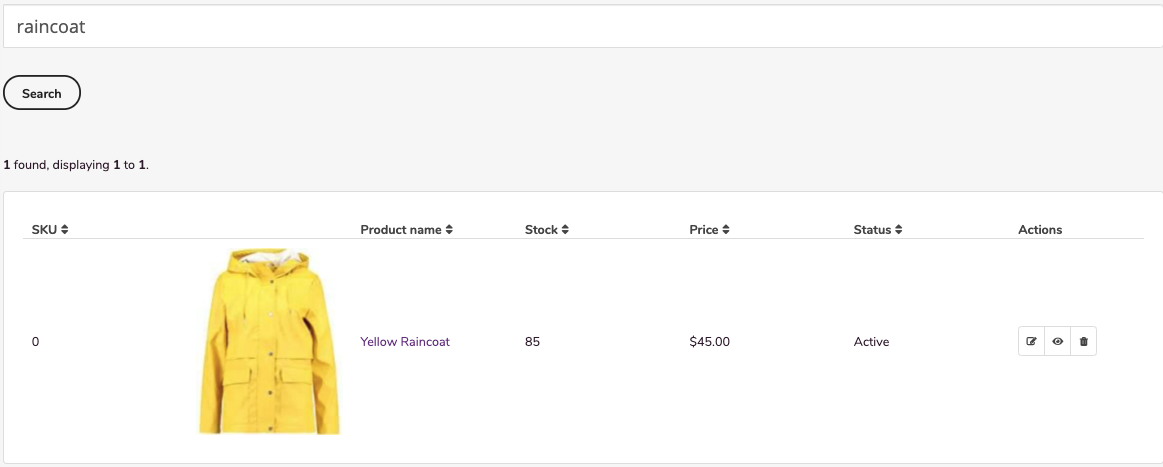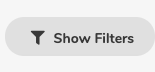To view all products, do the following:
- Login to your WebStore manager.
- Go to Products > All Products.
- Follow this step-by-step guide below.
Product list
A list of all the current product on your WebStore will be visible on this page: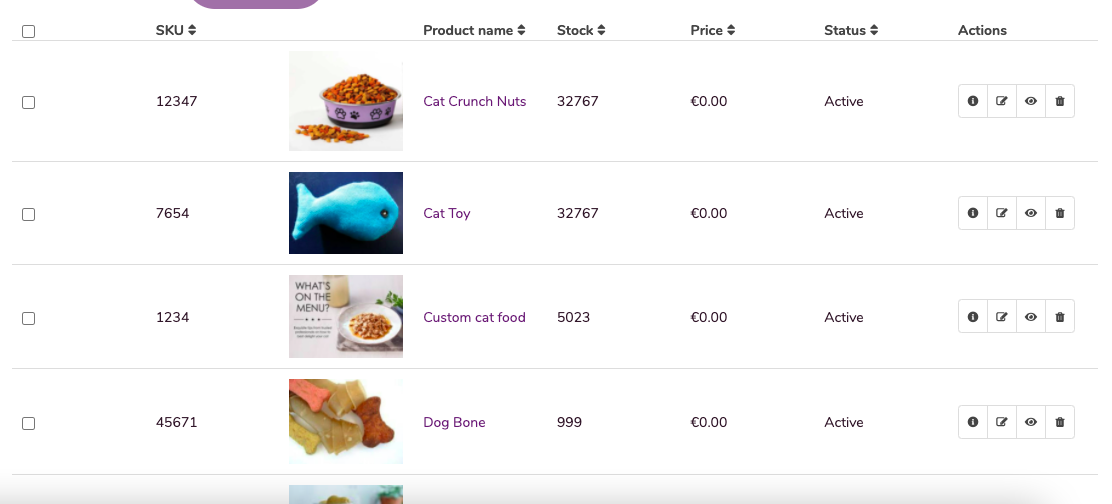
Search bar
Use the search bar to find a particular product.
Simply type in a keyword and select Search.
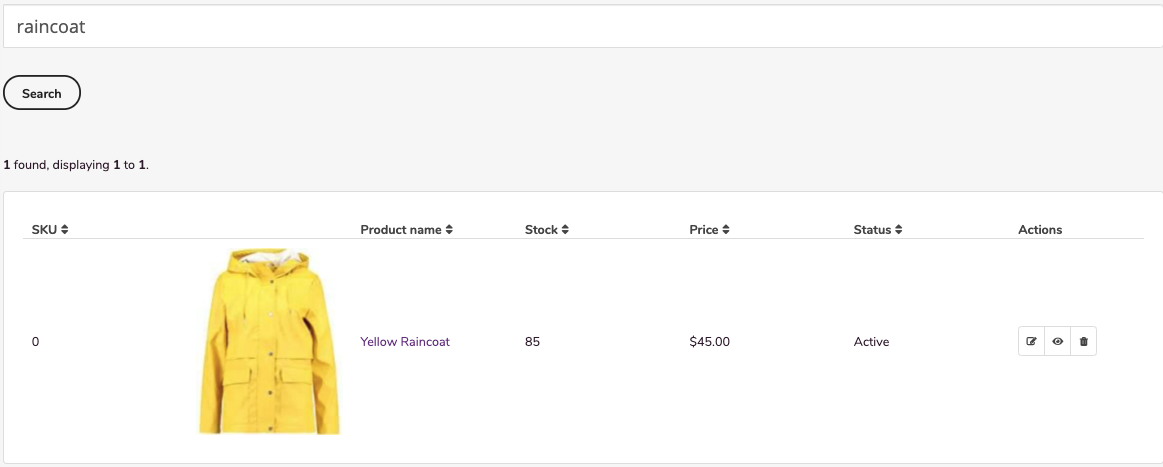
You can edit, view and delete products using the icons found under Actions.
| You can edit the product. |
| You can view the product page. |
| You can delete the product. |
Filters
Locate products using certain attributes.
To use the filter:
- Click the Show Filter button.
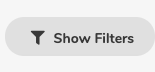
- Enter product information based on department, category, brand, and stock levels.
![]()
Click Search.