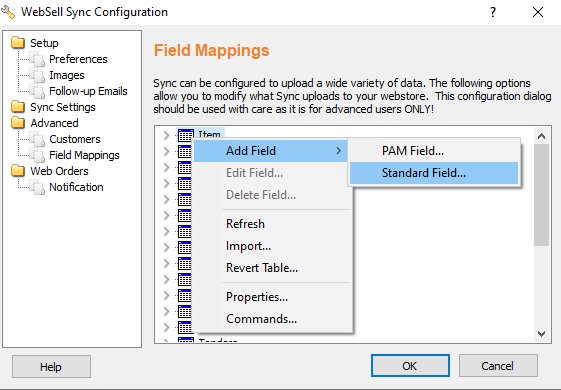To mark a Webstore item as not available for sale on the Web (that is, that the customer should call for item availability), perform the following steps:
- In WebSell PAM, select Attributes, then "Add New Attribute". Specify a new PAM attribute called NoWebSales, then select attribute type Checkbox (true/false).
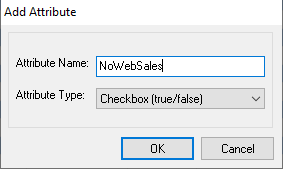
- Click OK. This attribute will be displayed as a column in your PAM item listing. For each item that you do not wish to sell on the WebStore, set this attribute to TRUE.
- In WebSell Sync Configuration, under Advanced, select Field Mappings. To add a new field mapping, right-click "Item", then select Add Field -> Standard field.
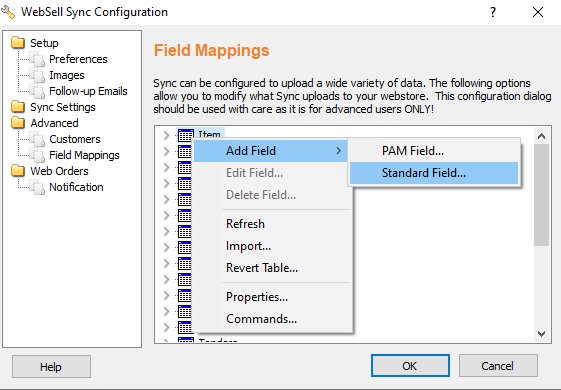
- For Field Name, specify product_nowebsale. For Field Source, specify:
CASE WHEN ISNULL(NoWebSales,0) = 1 THEN 2 ELSE 0 END
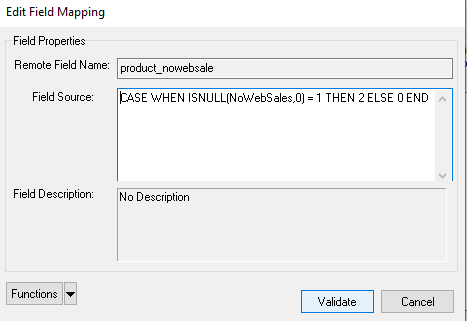
- Click all relevant OKs, then click synchronize in Sync.
For affected items, the WebStore description is displayed similarly to the following:
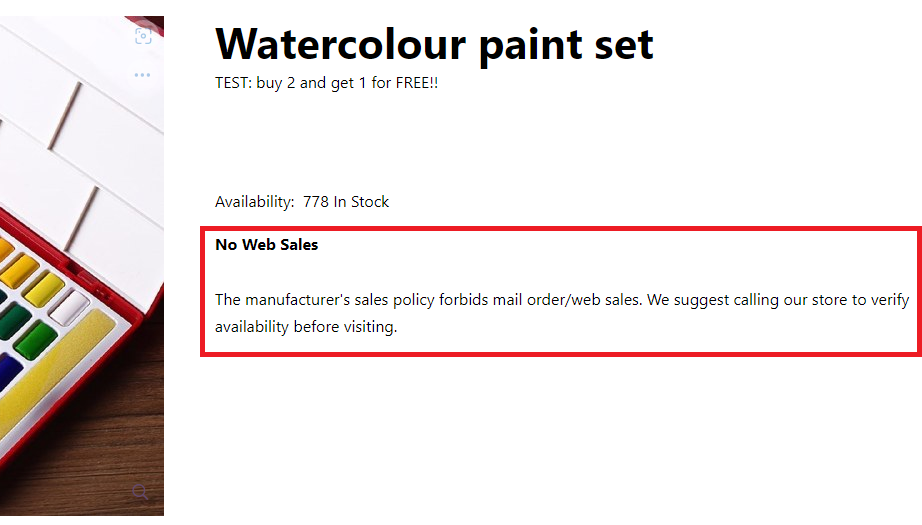
{ns:getProductPrice} is used on the “Product Page -> Related Items” and “Product Panel” templates.
This NS function (undesirably) displays prices for items which have been marked as product_nowebsale.
{ns:printProdPrice} which is used on the Product Page (Buy Panel template) does NOT display prices for items which have been marked as product_nowebsale.
On the Product Listing -> Listing Pricing template, the following two variables display prices for product_nowebsale (this is unavoidable since they are variables):
{formatPrice(product[‘classpricelow’])}
{formatPrice(product[‘classpricehigh’])}
Therefore, if items are marked as “No Web Sale” Items, the pricing (on the “Product Page -> Related Items, Product Listing -> Listing Pricing, and “Product Panel” templates ) needs to be wrapped in an IF Statement i.e.
{if (product[‘product_nowebsale’] eq 0)}
{ns:getProductPrice}
{endif}
** If “Enable the use of thumbnails for related items” option is selected in the WSM - the Related Items Panel is based on a static template as opposed to the “Product Page → Related Items” NitroScript (so Pricing CANNOT be wrapped in a IF Statement).
To prevent “No Web Sale” Items showing, ALL Prices (.text-price) need to be hidden on the #relatedproducts panel using CSS or jQuery.
In case the message popping up is unsatisfactory input the following if statement on the buy panel in the templates after having completed the process above:
{if (product['product_nowebsale'] eq 0)}
{ns:getProductPrice}
<p>insert message here</p>
{endif}