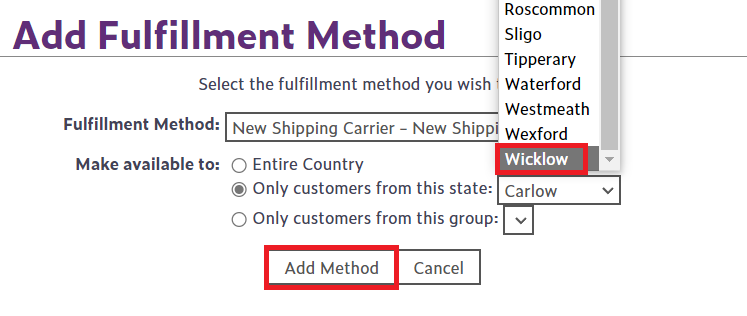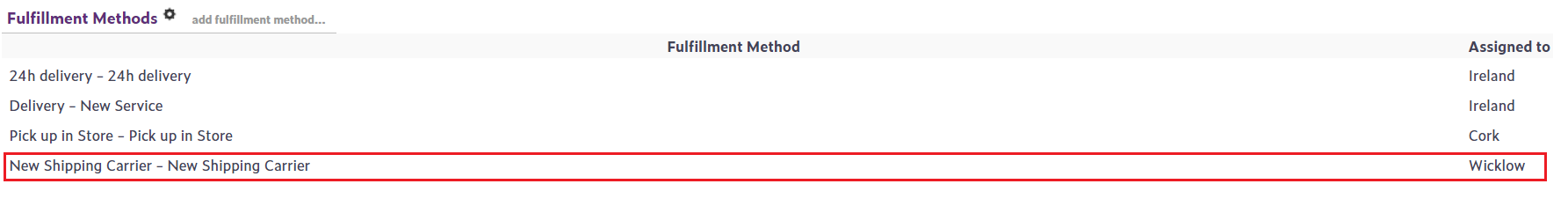To make the the shipping method available on the web store, start by assigning a Shipping Carrier and service to a specific destination. While you can use the same shipping carrier for multiple countries, remember to assign it individually to each.
To set up a shipping method:
1. Open WebStore Manager.
2. Select Fulfillment & Taxes > General Set-up tab.
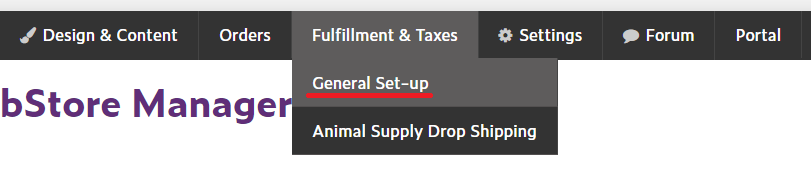
3. Click on a country to edit or choose Add a new country.
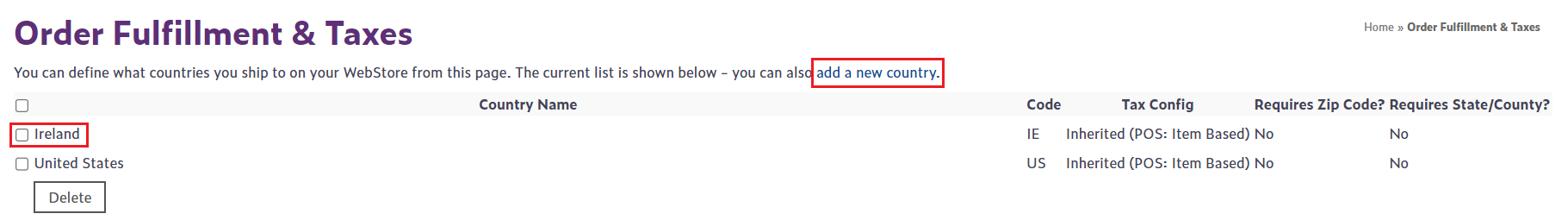
4. Select the country to which you want to add a new shipping method, scroll down and click Add fulfillment method.
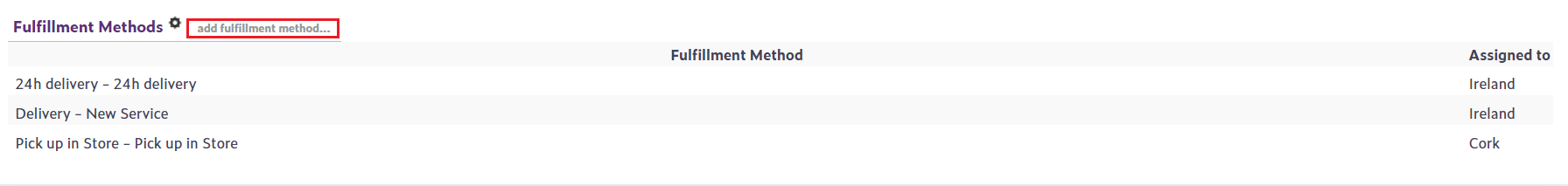
5. A new window will open up and you will be prompted to choose a shipping method created in POS that has been synced with the webstore. Choose the Fulfillment Method you wish to add from the drop down list.
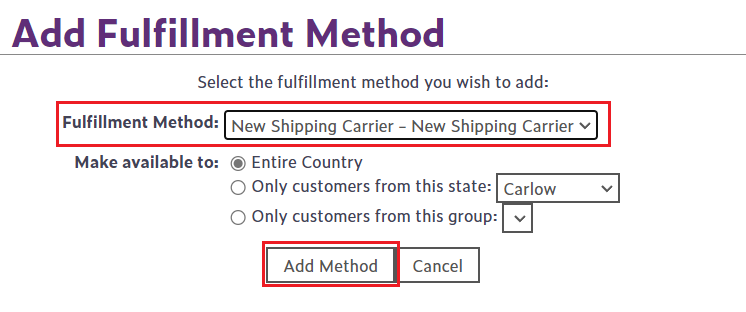
6. If the country selected has counties or states created for it, you can choose to have the method apply to a specific county or state. Once you have selected the method and where it applies to, select add method to make it available for your customers.